Upload an image to a RESTful endpoint and return the URL
Explain how to create a REST module to accept the POST request to save the uploaded image to a table. Review important concepts for completing the task.
Use Case
We want to upload an image to a RESTful endpoint and return the URL of the image.
When uploading, we need to provide the following information in the request header:
filename: string
filetype: string
question_id: string
comment: string
In the request body, we need to provide the image file.
The response will be a JSON object with the following fields:
message: string
url: string - the URL of the image
Concepts:
RESTful module, template, and handler
Create a RESTful module in the database schema. In the module, we add an template with a POST handler to handle the request.
Mapping between parameters and bind variables
When authoring the POST handler, we need to specify the mapping between the parameters and the bind variables used in the PL/SQL code.
We have several cases:
URL Path parameters: the parameter is passed in the URL path with the syntax
:parameter_name. For example,project3/ques/img/content/:id.ORDS will automatically map the URL parameter to the bind variable as the same name.
Query parameter: the parameter is passed in the query string with the syntax
?parameter_name=value. For example,project3/ques/img/content?id=1.The query parameter is mapped automatically to the bind variable with the same name (
:id). [1]Or, we can explicitly specify the mapping in the POST handler. The source type is URI for the mapping. [2]

HTTP Header parameters: the parameter is passed in the request header.
We need to specify the mapping in the POST handler.
The source type is
HTTP HEADERfor the mapping.
Special character $
$在回傳的欄位名稱前或者參數名稱前加上 $, ORDS 會為其產生一個 URL 連結。[3]
例如在欄位名稱前加上 $:
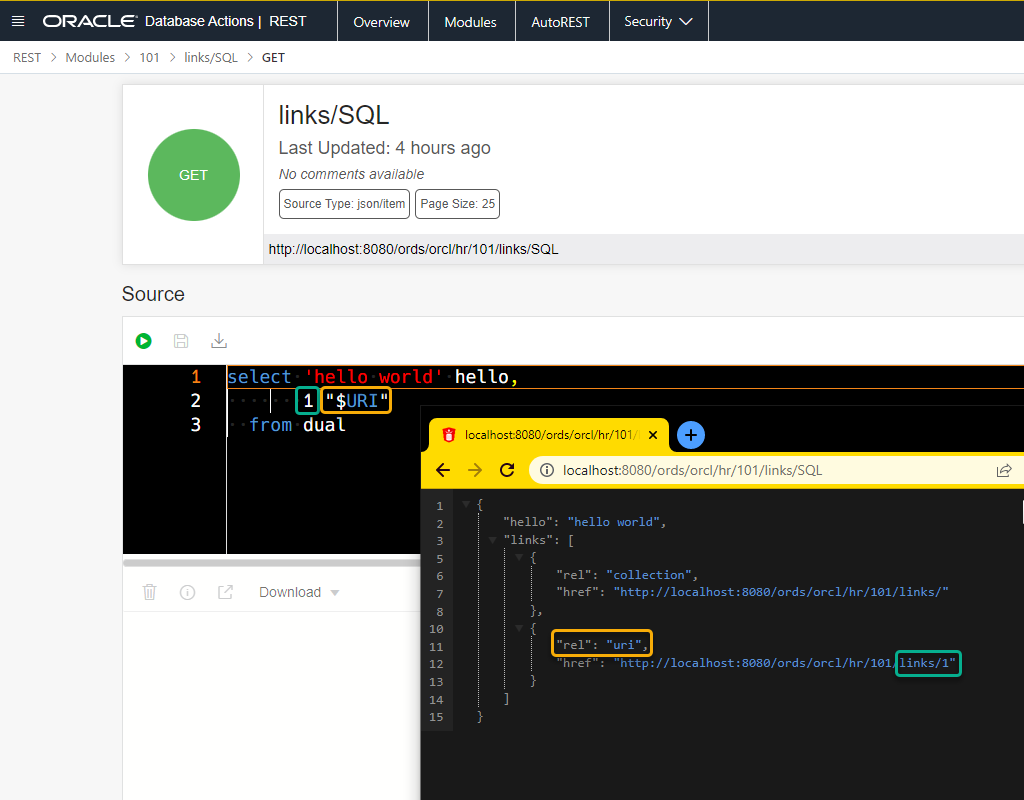
或者在參數名稱前加上 $:


Create HTTP response
有兩種方法可以回傳 HTTP response。
The first method uses the htp.p or htp.print procedure to output text directly to the HTTP response body.
Example: Create the response header and download a file:
See more in [4] and [5].
If we don't want to create the response header and body by ourselves, the second way is to create the response parameters in the handler.
Create a parameter with the source type RESPONSE. Then, map the parameter to a bind variable in the PL/SQL code.
In the pl/sql, set a value to the bind variable. ORDS will automatically generate a JSON object that contains the field of the parameter name and the value assigned to the bind variable.

For example, we create a message parameter with the source type RESPONSE and map it to the bind variable msg.

We assign a value to the bind variable msg in the PL/SQL code:

The response will be a JSON object with the field message and the value assigned to the bind variable msg.

Implicit bind variables in REST API
ORDS provides many implicit parameters (bind variables) used in REST Service handlers. [6] provides the complete list.
Note that the implicit parameters are case-insensitive and have different access modes.
Often used implicit parameters include:
:body- the request body with BLOB data type:body_text- the request body with CLOB data type:content_type- map theContent-Typeheader:status_code- Specifies the HTTP status code for the request.
實作
Create the bank_media table
bank_media tableCreate the bank_media table to store the image file.
Create a REST module ques_img and a template
ques_img and a templateFirstly, we create the REST module by the Oracle SQL Developer.
Path: REST Data Services > Modules > New Module
Module Name: ques_img
URI Prefix: /ques/img
Publish: Check
Secondly, add a template to the module:
URI Pattern:
upload
The complete URI for the template is /ques/img/upload.
Add a POST handler to the template
Thirdly, add a POST handler to the template.

The handler contains four IN and two OUT parameters. The four IN parameters are about the uploading image are passed in the request header. The two OUT parameters are the JSON field in the JSON object for the response.
Navigate to the Parameters tab in the handler to set these parameters and their mapping to the bind variables.

Fourthly, write the PL/SQL code in the handler.
The PL/SQL code inserts the image file into the bank_media table and returns its URL.
The first step is to get the image file from the request body. The image file is placed in the :body implicit parameter. We save it to the l_body local variable.
The second step is to insert the image file into the bank_media table. We use the insert into statement to insert the image file. The RETURNING clause returns the id of the inserted row. We save the id to the l_image_id local variable. Within the INSERT statement, we use the :qid, :file_name, :file_type, and :the_comment bind variables which comes from the request header parameters.
Thirdly, we set the HTTP status code to 201 and the Location parameter to the URL of the image.
Finally, we set the response message in the :msg bind variable and the url to access the image in the :location bind variable. The two bind variables are mapped to the OUT response parameters in the handler.
The response JSON object will be like this:

Conclusion
The takeaway points from this article include:
The structure of the RESTful module, template, and handler.
Mapping between parameters and bind variables.
types of parameters: URL path, query, and HTTP header.
The special character
$to generate a URL link.The implicit parameters in the REST API used in the handler.
Write a handler to accept the POST request, insert the image file into the database, and return the URL of the image.
References
Last updated